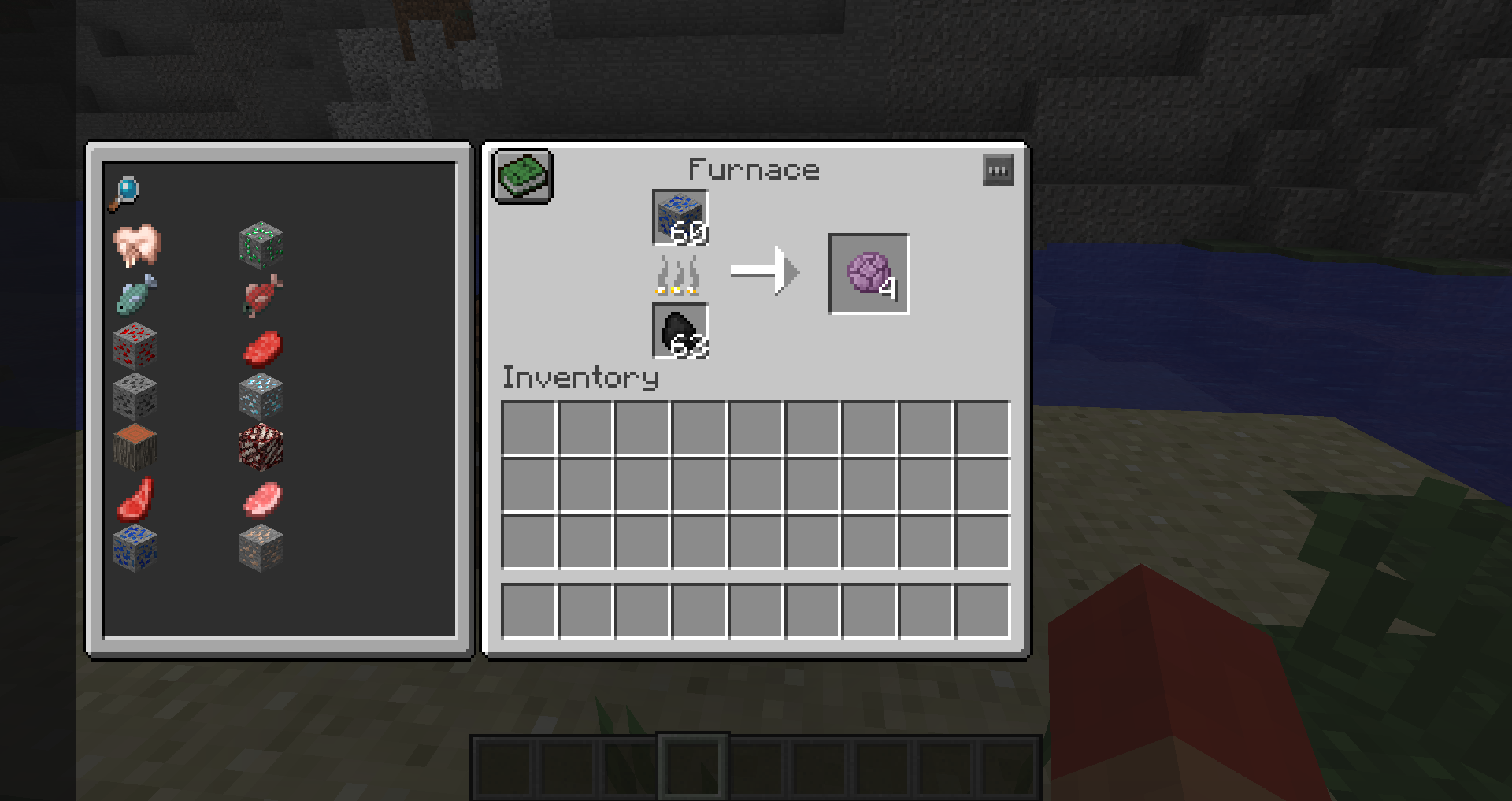Scramble Craft Mod 2.8.5 UPDATE
UPDATE 10/21/21
I am very sorry for not keeping this post accurate with the latest version of Scramble Craft. We have just updated the download to 2.8.5 from 2.3.7. There were so many things changed inbetween these updates that I cannot list them out. Redownload the mod and get some epic new randomizer features implemented into the game!
Scramble Craft is finally released! This does not mean there are no bugs, but it is very much playable for you and your friends. If you want to play scramble craft you need to read to know how to use the mod. If you don’t then you will run into many frustrating issues.
You can not reupload this mod on any website. If you play the mod on youtube please credit voids wrath and link this download page. If you find any illegal uploads of the mod please report them. You cannot use this in a public mod pack unless you have written permission. This is to prevent bug reports from old versions of the mod as its going to be updated very frequently. We will lift this once we have a stable version.
When you download Scramble Craft you will need to have the latest 1.12.2 forge. We reccomend any custom mod packs being created using multimc. There are many guides on how to use multimc. You place the mod inside the mods folder and you then load up your mod pack. After you load up the mod pack it will generate the config folder. Inside the config folder you will find for cfg files. You only need to worry about 2 files named “recipes” and “recipescramble”. The recipes file can be opened with notepad or notepad++. This is essentially a cheat sheet and shows you what all the new recipes for the items are. If you load this once it has to be deleted to get new recipes. Each time you delete the file it will generate unique recipes for all items in your mod pack. If you add a mod after generating the recipes cfg file you must delete it. Adding mods after generating the recipes cfg will not work and will not scramble the new items. We advise you pick out what mods you want before you start your world. Unless you don’t mind having to scramble recipes each time. The next config file you must look at is recipescramble. This file has all the information to change your experience. You can play scramble craft an infinite amount of ways. You can add any mods you want and alter your adventure or you can edit the recipescramble config and change the way you discover recipes. The config is detailed very well and you should be able to figure it out on your own.
When playing scramble craft all your recipes will be changed. Even the modded crafting recipes. You can alter your adventure by changing configs and have a different experience. There are 3 ways to get recipes if you change them in the config folder. The default way without changing anything gives the player a recipe for an item if you have it in your inventory. The second way is only awarding recipes after you craft it. Meaning if you pick up the item from a dungeon it will not give you the recipe in your recipe book. This would be hardcore mode. I do not recommend it. The final way is the easiest and it awards all recipes that require the item(s) in your inventory. That means if you pick up a gold ingot it, your recipe book will now display all the recipes that require a gold ingot. Other features include random items from decaying leaves, random blocks from melon farming, random blocks when using concrete powder in water, portals take you to a random dimension (insane if you have modded dimensions), random mobs if you breed pigs or sheeps, random uncraftable items from killing boss monsters (that means command blocks), random drops from neutral/aggressive mobs, random liquids when milking a cow and many more. If you have suggestions please let us know! We have a list and plan to keep updating scramble craft. If you don’t like a feature simply open the recipescramble config and disable it.
To rescramble your portals you will need to navigate to your world save folder and open it. Find the file “DimensionalRemap.json” and delete it. Then reload your world.
To create a scramble craft server YOU NO LONGER NEED TO SYNC CONFIGS WITH CLIENT AND SERVER. However if you made config changes on client you will need to change them on the server. You no longer need to sync the recipes.cfg file.
Changelog:
If you have any questions or bugs PLEASE report them here. Do not post bugs anywhere else or I won’t be able to help you.
- Categories: Official Mods
- Developer: rich1051414
- Mod Version: 2.8.5
- Original Forum Post
Click to Download Installer
Installer Download links
Version 2.8.5 Mod Download : CLICK HERE
Screenshots
Download Instructions
1. Hit download
2. Find the mod in your downloads folder
3. Install forge 1.12.2 on a minecraft instance (we recommend using multimc)
4. Here is a guide on how to use multiMC CLICK HERE
5. After watching the guide open your scramble craft instance folder
6. Locate your mods folder and drag scramble craft inside there
7. Load your mod pack
8. Enjoy!